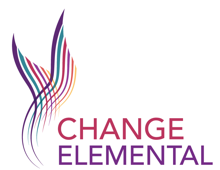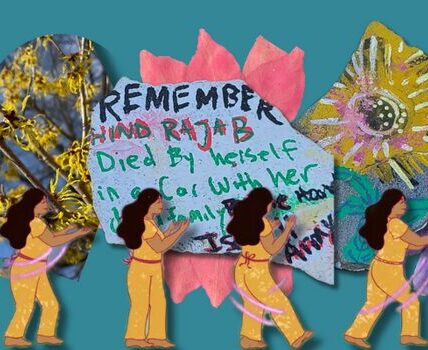A few years ago, MAG did something pretty unusual for the nonprofit sector. After 30 years, we got rid of our office space and every staff person started working from home. It took a while to make this decision, but in the end, MAG felt that our mission and our clients would be better served if we could recruit top consultants based in different cities and keep our overhead costs down.
We have noticed that more and more of our clients have a mixture of staff working out of multiple offices and maybe a few staff working from home. Working beyond the boundaries of a physical office, in our own experience and that of our clients, brought both unexpected benefits and challenges.
We have always viewed MAG as a learning laboratory for social justice organizations and in that spirit we thought we’d share some of the things that we learned as we made our transition.
Is going virtual worth it?
Virtual organizations aren’t for everyone. Determining if a virtual workplace (or integrating some elements of one) makes sense for your organization requires careful consideration of the nature of your mission, work, and values and a thoughtful examination of the impact going virtual would have on the organization’s constituencies/clients, effectiveness, staffing, management and budget. At MAG, we spent a year exploring the question and incorporated several experiments before making the final decision. This included actions like: monitoring how and why we used the physical space to support our work with clients; talking with other organizations that had gone virtual; discussing staff concerns; upgrading our technology and use of the cloud; instituting a policy that allowed staff to work one day a week from home to try on the experience; and a clear financial analysis of the costs and savings.
After instituting the decision to go virtual we found that there were some major benefits that made it worthwhile. For instance:
- Greater Productivity: Staff are often more productive when they can work with greater control of their work environments and schedules. At MAG all staff complete timesheets, work the same minimum hours, and must be available daily during core hours (10-4 ET) in order to support staff collaboration. However, staff generally have much greater freedom to schedule their work now than before the transition to a virtual office. This allows them to set schedules that match when they have the most mental energy and focus. It also allows them to pick locations that help them work better.
- Less Overhead: After salaries, rent is often the biggest expense for organizations. Saving the cost of rent and those expenses related to maintaining a physical space can add up overtime.
- Happier Staff: Staff save on time and money and reduce stress when they no longer commute, eat out for lunch, dress for a professional office each day, or deal with office gossip. They also have more flexibility in the day to manage personal life and their work.
- Easier To Hire: Organizations have a much larger pool to choose from by expanding their search beyond their local area and won’t have to worry about paying for relocation or about finding office space for new hires.
How to address staff anxieties and challenges
Going virtual is a significant transition and we found it took a conscious process to manage the anxieties and concerns that arose. Since this is an organization-wide change, it’s important that staff feel involved in the process and understand what’s happening.
An effective virtual organization looks a lot like an effective bricks and mortar organization in terms of how it’s managed and operates. It’s important to remember that while technology is what makes working remotely possible, it isn’t the only thing that will make it successful. In fact, a key to success is ensuring that the organization proactively and explicitly identifies its goals and how the organizational culture, management, structure, and systems support the realization of those goals. Otherwise, a poorly managed virtual office will more quickly lead to problems than a traditional office where managers can more easily pick up on tensions and stresses just by being present.
Beyond selecting and adapting to new technology (see more below), an organization must do an honest assessment of what current management practices will serve and not serve them in a virtual setting. We found some key areas to evaluate and strengthen, including:
- Communication: The backbone of any strong organization, traditional or virtual, is effective communication amongst staff. It’s what builds the relationships and trust necessary to have a strong organization. With email, telephone, and videoconferencing, it has become easier to communicate that ever. But remember that nothing is as important to building relationships and trust than face time and unstructured conversations often lead to creative ideas.
Virtual organizations will have to develop explicit meeting structures to make sure there’s enough communication happening. Staff can’t just “drop by” to tell you something on their way to the copy machine. Some ways to keep communication levels high are to:
- Have more frequent but shorter meetings via videoconference
- Do personal check-in’s to get a pulse on where staff are
- Have “water cooler” or “happy hour” calls where staff just chat about anything
- Use instant messaging (IM) to “knock on the door” and see if they’re free and use the IM status to show what you’re up to at that moment
- Staff Management: Some managers fear that their staff won’t get as much work done if they can’t see them in the office working. But if you can’t trust your staff to work effectively without being watched, they’re probably underperforming already. Interestingly enough, working remotely can often prevent underperformers from skating by because results matter more than how many hours someone spends at their desk.
Virtual managers need to hold their staff accountable to deliverables and results rather than assuming number of hours worked means work got done. Traditional management tasks like being clear with staff about their roles, responsibilities, and accountability mechanisms are still the bread and butter of good virtual management. In addition to that, it’s important to:
- Know your staff well and understand how each individual operates and how you can best support them
- Listen for signs of stress and be in tune with their emotional and mental state in order to spot budding issues before they grow
- Understand it is the manager’s responsibility to reach out to staff, proactively raise issues, and not let staff flounder trying to figure things out by themselves
- Train staff to over-communicate on both challenges and successes
- Focus on giving feedback and coaching for their professional development while holding them accountable to delivering results
- Avoid micromanaging!
- Social Isolation: For many people, especially extroverts, it is important to interact with others regularly. Not going to an office filled with co-workers can take away a primary form of human contact and increases the possibility that staff may feel socially isolated. While an employer does not have a responsibility to provide staff with a social life, virtual employers can flag the potential feeling of social isolation that may arise and help staff think about how to prevent or address them.
This could include:
- Remember to connect with your virtual co-workers on a personal level instead of just trying to move quickly through the meeting
- Find others in the neighborhood who work from home and eat lunch together
- Work out of a few different places such as cafes and museums when you want a change of pace
- See your friends and family after working hours – a tried and true favorite for having a social life
- Hiring Staff: Organizations must be careful to make sure that all staff are able to independently produce high quality work in a virtual setting. If a staff person requires continuous promptingor vigilant daily oversight then they aren’t a good match for a virtual office. Staff that are likely to be successful in a virtual setting are usually results-oriented, have a high level of personal accountability and organizational skills, take the initiative to problem solve first on their own, and easily seek out support and resources when necessary.
To make sure it’s a good match:
- Be careful to hire for these traits and ensure that sufficient attempts are made to give the new staff comprehensive trainings
- Help the new staff to understand the big picture and how they fit into moving the organization’s mission and goals forward
- Provide close supervision in the beginning to make sure they get the details right but ease up as soon as you can to focus on deliverables and develop their independence
- Identify opportunities for the new staff to connect to the others on a personal and work level
- Thoughtfully Invest in Face-to-Face Meetings. At MAG we understood that there were elements of our work, organizational culture and values that could best be developed and maintained through in-person meetings. As a result, we created a relationship with a company that allows us to rent meeting space in cities across the country by the day. We use this space to gather in different configurations for in-person meetings and retreats. We also can use this space for meetings with clients and to provide staff with a place to work when traveling.
For us, identifying the types of activities that are best served by in-person conversations is an essential part of making a virtual office work. Investing in the travel and other costs related to bringing people together, while significant, is well worth it and much less than our prior investment in bricks and mortar. We do the following:
- Bring program staff together monthly for learning and planning sessions
- Hold an annual retreat with all staff
- Use videoconferencing for weekly staff meetings
Everyone’s on board now. How do we make it happen?
Once the organization has a sense of changes it will need to make, you can move on to thinking about what technology you need. Depending on the state of your IT systems, you may be already set-up or you may have a fair amount of work ahead.
To help make it easier, here’s a list of what we found we minimally needed to have in place:
- Laptop, monitor, webcam, and printer with scanner at each staff’s home
- Smart phones for program staff that travel
- Internet and telephone service at each staff’s home
- A call-forwarding system that allows constituents/clients to call and be routed to individual staff
- An online platform for storing and sharing documents
- Shared staff calendars
- Teleconference, online conferencing, and/or videoconferencing software or online platforms
- Online and secure accounting software
- Project and task management software and/or online platforms
Given the number of quality programs available to handle routine administrative and finance processes, we strongly recommend that you research and consider using them, as we have, for things like:
- Timesheets
- Expense reimbursement
- Bill payment
- Online shared contact database
Going virtual can have a lot of benefits for both the organization and staff. And if being a virtual organization may not make sense for your organization, you can still get some of the benefits by allowing staff to telecommute. With technology these days, there are lots of options. The trick is figuring out what makes the most sense for your organization given its unique mission, culture, values and needs.
Banner photo credit: Aum Oer | CC BY 2.0